\documentclass[12pt]{article}
\begin{document}
\title{A Brief Description of LaTeXMathML}
\author{Jeff Knisley}
\address{Enter Address: Use $\backslash \backslash$ \\ to
insert a new line}
\date{Version: October 30, 2007}
\maketitle
\begin{abstract}
This is a short article that illustrates those aspects of LaTeX
that are transformed by LaTeXMathML into a mathml plus html format. While
limited in scope, LaTeXMathML nonetheless is capable of transforming a
large subset of those elements found in a typical LaTeX article into a mathml
empowered webpage. The goal of LaTeXMathML is that of making pure latex
coding a "web-friendly" enterprise.
\end{abstract}
\section{Introduction}
LaTeXMathML is an adaptation and extension of
\href{http://www1.chapman.edu/\~jipsen/asciimath.html}{ASCIIMathML}
by Dr.
\href{http://www1.chapman.edu/\~jipsen}{Peter Jipsen}
Like ASCIIMathML,it transforms LaTeX code it finds among the HTML code
for a web page into MathML-typeset equations. This article is a brief
introduction both to LaTeX and to how it can be used in conjunction
with LaTeXMathML to include mathematics in MathML enabled browsers.
\subsection{A Brief Description}
\label{Browsers}Using LaTeXMathML requires a browser capable of interpreting MathML code, such as
\href{http://www.firefox.com}{Firefox} and
Mozilla, or a browser with a mathml-plugin, such as
\href{http://www.microsoft.com/ie/}{Internet Explorer}
with the
\href{http://www.dessci.com/en/products/mathplayer/}{Mathplayer plugin}.
You will need such a browser.
We recommend \href{http://www.firefox.com}{Firefox}, in which case you will
also need the additional fonts at \url{http://www.mozilla.org/projects/mathml/fonts/}.
Internet Explorer can also be used, but features such as comments and the parsing
of larger structures requires more extensive setup, which is described in detail
in the subsection \href{#IEusage}{Coordinating LaTeX and HTML: Internet Explorer}.
Also, to implement LaTeXMathML, your web-page header needs to have the
following in the <head> of the webpage:
The measures $a$ and $b$ are commensurate if $\frac a b$ is rational. %
This will also compile in a LaTeX compiler, although the color information is in HTML and will not be used by a LaTeX compiler. Another alternative is to place LaTeX directly into an HTML "container" (div, pre, p, etcetera) whose class is \textbf{LaTeX}. The LaTeXMathML script checks for such containers, and if none exist, then it assumes it should transform the entire web page. If such a "Container" does exist, however, then it will transform LaTeX into MathML+HTML+CSS only within those containers. For example, in order for LaTeX comments and whitespace to be transformed correctly within Internet Explorer, any code to be transformed should be place within an html "div" tag which is itself within an html "pre" tag with a class of "LaTeX", as shown below:
<script type="text/javascript" src="http://math.etsu.edu/LaTeXMathML/LaTeXMathML.js"></script> <link rel="stylesheet" type="text/css" href="http://math.etsu.edu/LaTeXMathML/LaTeXMathML.standardarticle.css" />\textbf{Note:} The "link" command loads style commands that are not used in the typesetting itself. % \subsection{Downloading LaTeXMathML} To download and use LaTeXMathML, you will need at least the Javascript .js file. The CSS style sheet is not involved in the typesetting of equations, but it is important for numbering equations, captioning figures, and so on. To download, right-click on the following links and choose "Save Target As...": \\ \ \href{http://math.etsu.edu/LaTeXMathML/LaTeXMathML.js}{Link to LaTeXMathML.js Javascript Code} \\ \ \href{http://math.etsu.edu/LaTeXMathML/LaTeXMathML.standardarticle.css}{Link to Standard Article Style Sheet} \\ If you download LaTeXMathML.js or LaTeXMathML.standardarticle.css, then the URL's in the script and link tags will need to point to the download locations. \subsection{A Brief History} MathML is a low level mathematical markup language for the internet. The "low level" nature of MathML means that typesetting even the simplest expressions can be quite involved. For example, typesetting the equation $y=x^2$ in MathML requires the following MathML structure:
<math title="y=x^2">
<mstyle>
<mi>y</mi>
<mo>=</mo>
<mrow>
<msup>
<mi>x</mi>
<mn>2</mn>
</msup>
</mrow>
</mstyle>
</math>
However, the power and possible applications of MathML more
than justify its complexity. In the future, MathML will allow not only the
display of equations, but also their storage in databases, their mathematical
manipulation for research purposes, and alternative representations such as
for the handicapped or in other languages. Indeed, many efforts are underway
to take advantage of MathML.
The low-level nature of MathML has also inspired many efforts to develop
higher level methods for encoding mathematical expressions into MathML.
Most notable for this project is
\href{http://www1.chapman.edu/\~jipsen/asciimath.html}{ASCIIMathML}
by Dr.
\href{http://www1.chapman.edu/\~jipsen}{Peter Jipsen} of Chapman
University, upon which LaTeXMathML is based. Dr. Jipsen's excellent tool
allows certain text codes in html-encoded web pages to be transformed
"on the fly" into MathML equivalent
syntax. The
\href{http://www1.chapman.edu/\~jipsen/asciimath.html}{ASCIIMathML}
javascript file is now one of several similar
technologies by Peter Jipsen that do everything from graphing to
implementing a personal wiki.
Having noticed that some ASCIIMathML codes are similar to LaTeX codes and
motivated out of a desire for a more LaTeX-like experience, Dr.
\href{http://www.maths.nottingham.ac.uk/personal/drw/}{Douglas R. Woodall}
of the University of Nottingham transformed ASCIIMathML into the original
\href{http://www.maths.nottingham.ac.uk/personal/drw/lm.html}{LaTeXMathML}
which accomplishes the same task as Dr. Jipsen's ASCIIMathML but does so
strictly with LaTeX codes. At about the same time, Dr.
\href{http://www.math.wisc.edu/\~ram/}{Arun Ram} of the University of Wisconsin
developed the
\href{http://www.math.wisc.edu/\~ram/MathGlossary/mathmlguide.xml}{mathmlguide}
which suggests standard practices for
using html/xml+css+mathml in producing web-based mathematics (supported in
part by the National Science Foundation under Grant No. DMS-0353038 ).
The present version of LaTeXMathML extends the original to allow simple
LaTeX articles to be transformed to html+css+mathml in accordance with (much
of) the mathml style guide. It was produced by Dr. Jeff Knisley, from
East Tennessee State University, and supported in part by a Howard Hughes
Medical Institute initiative called the
\href{http://math.etsu.edu/Symbiosis/}{Symbiosis Project} ( HHMI #52005872).
This short article is an introduction to LaTeXMathML. The second section explores
the typesetting of simple mathematical expressions. The third section describes
the larger "logical" structures--in particular, the \begin ..\end structures
supported by LaTeXMathML--and the fourth section describes the interplay between
traditional html formatting and the LaTeXMathML script.
\section{Mathematical Expressions} % blank line after \section inserts additional space
At the heart of both ASCIIMathML and LaTeXMathML is the desire to transform
LaTeX-encoded mathematics into mathml equivalent structures. For
example, the LaTeX code $y=x^2$is transformed into the mathml typeset expression $y=x^{2}$. LaTeX coding of mathematics is for the most part straightforward and logical. Inline mathematics is placed between dollar signs, as above, while displayed equations can be structured in several ways (details later). A relatively simple approach to displayed equations is to use either
$$ ... $$ or \[ ... /], where ... represents the LaTeX codes for the math to be displayed. For example, the following is a displayed equation set off by $\backslash [$ and $\backslash ]$: \[ x\left( x-1\right) =x^{2}-x \] The LaTeX code for most mathematical objects includes a "backslash" before the name of the object. For example, the Greek letter "alpha" is entered as
\alpha, which is subsequently rendered as $\alpha $. Some objects, such as fractions and square roots, require other mathematical objects. These follow immediately after the object name and are enclosed using braces { }. For example, the upper $\frac{1}{2}$ of the unit circle is encoded by
$$ y=\sqrt{1-x^2} $$,
which results in $$ y=\sqrt{1-x^{2}} $$
There are few exceptions to this simple approach, so that LaTeX encoding of
mathematics depends in great part on knowing the codes for the mathematical
objects to be so rendered. A list of many common objects is given at
\href{http://www.maths.nottingham.ac.uk/personal/drw/lm.html}{LaTeXMathML}.
Mathematical groupings are an important part of mathematical formatting.
Grouping in LaTeX is accomplished using the \left and \right structures.
For example, the expression on the right below uses the \left(...\right) structure,
while the one on the left does not. % Creates a comment until end of line!
\[
\frac{d}{dx}(\frac{x^{2}}{\sqrt{1-x^{2}}}) \quad or \quad \frac{d}{dx}\left(
\frac{x^{2}}{\sqrt{1-x^{2}}}\right)
\]
Also, an empty line indicates to LaTeX that a new paragraph should begin. YOU SHOULD AVOID
EMPTY LINES INSIDE EQUATIONS!!!
Another way of organizing and grouping mathematical objects is via an array
structure. In LaTeX, arrays are produced using the
begin{array}{aligncode}...\end{array} structure, as is the
case with the rotation matrix below:
\[
R\left( \theta \right) =\left[
\begin{array}{cc}
\cos \left( \theta \right) & -\sin \left( \theta \right) \\
\sin \left( \theta \right) & \cos \left( \theta \right)
\end{array}
\right]
\]
Moreover, combinations of \left...\right and arrays can be used to create a large number of
mathematical structures, such as a representation of a piecewise-defined
function. Below is an example for the \emph{characteristic function }of an
interval $\left[ a,b\right]$. \textbf{NOTE:}
You MUST USE \lt for "less than" and \gt for
"greater than" because the symbols > and < are used to form HTML tags.
\[
\chi _{\left[ a,b\right] }\left( x\right) =\left\{
\begin{array}{ccc}
1 & if & a\leq x\leq b \\
0 & if & x \lt a ~ or ~ x\gt b
\end{array}
\right.
\]
There are many guides to LaTeX coding that are readily available, including
\cite{LaTeXMathMLcite} and the beginner's tutorial by
\href{http://ctan.tug.org/tex-archive/info/lshort/english/lshort.pdf}{Tobias Oetiker et al},
which also comes in a number of
\href{http://ctan.tug.org/tex-archive/info/lshort/}{different translations}.
For a quick, high-level overview of the history, power, and purpose of
LaTeX, see
\href{http://www.techscribe.co.uk/ta/latex-introduction.pdf}{Mike Unwalla's one-page
description}
in the 2006 'Communicator'. There is also a
\href{http://en.wikibooks.org/wiki/LaTeX}{LaTeX wikibook} .
Finally, the free download
\href{http://www.dessci.com/en/products/texaide/}{TeXaide} from Design Science
provides a "point and click" method for producing LaTeX codes for
mathematical expressions. They can be "cut and pasted" into web pages
like this one that are to be transformed using LaTeXMathML.
\section{Larger Structures}
Mathematics is communicated not only through symbols and expressions, but also through
larger logical structures such as arrays of equations, numbered equations, definitions,
theorems, and examples. LaTeX can implement practically any such logical structure, but
LaTeXMathML implements only a subset of the LaTeX structures and leaves the rest to
html and css implementation.
Let's take a look at the logical structures provided by LaTeXMathML using a
top-down approach. To begin with, we can place title, authors, addresses,
and date at the beginning of a web page, along with an abstract and
keywords. The next level of structure is the section, which we have
already seen, followed by subsections and subsubsections. For example, the phrase
"Begin..End Structures" below is the title of a subsection.
\subsection{Begin...End Structures}
After the section, subsection, subsubsection
structures, the next level of structure are the \begin ... \end structures
known as \emph{environments.} LaTeXMathML implements the following environments:
itemize, enumerate, figure, definition, proposition (a short, nearly obvious theorem),
lemma (a result that precedes a proof of a theorem), theorem, proof,
corollary (follows immediately from a theorem), example, and exercise.
Let's explore environments by developing the "theory" of when two measured
quantities are commensurate with one another (i.e., rationally related).
% To end of line is comment. A line with only space starts a new paragraph
\begin{definition}
Let us define a variable $A$ to be commensurate with a variable $B$ if there
exist non-zero integers $m,n\in \mathbb{Z}$ such that $$ mA=nB $$
\end{definition}
Notice that environments can contain both inline and displayed equations.
They can also contain html coding (later). Moreover, the following
\ % a single backslash surrounded by space inserts a non-breaking space, so line is not empty
proposition should be immediate.
% Do not use multiple \ for spacing (i.e., no \ \ \ ). Use actual spacing commands.
\begin{proposition}
$A$ is commensurate with $B$ if and only if $B$ is commensurate with $A.$
\end{proposition}
\begin{proof}
Follows immediately from the fact that $mA=nB$ is the same as $nB=mA$
(reflexivity of equality).
\end{proof}
The structure after the proposition environment is the \emph{proof}
environment. Environment and section styles are controlled using CSS style
sheets. The default is LaTeXMathML.standardarticle.css, which adds the structure
"\textbf{Proof:}" at the beginning of the environment and the block at the
end. The css style sheet can be edited to change this rendering.
%
\begin{proposition}
Integer coefficient linear combinations of commensurate variables are
commensurate to both variables.
\end{proposition}
\begin{proof}\label{NoEQN}
If $nA=mB$ for $m,n\in \mathbb{Z}$ and $C=jA+kB$ for $j,k\in \mathbb{Z}$,
then
\begin{eqnarray*}
mC &=&jmA+kmB \\
&=&jmA+knA \\
&=&A\left( jm+kn\right)
\end{eqnarray*}
which completes the proof since $\left(jm+kn\right)\in\mathbb{Z}$
\end{proof}
Also, by default, all numbering is by section count and environment count
once a section has been defined (and is only by environment count if no
sections are used). To the extent allowed by a given browser's CSS support,
this numbering scheme can be modified to include subsections,
subsubsections, and other features. The lemma, theorem, corollary, example,
and exercise environments are similarly employed.
\subsection{Equation Arrays and Numbering}
There are many different ways of producing displayed equations, such as
using double dollar signs, using backslash bracket
combinations, or using any of the \emph{displaymath, equation, equation*,
eqnarray, }or \emph{eqnarray*} environments. The equation and eqnarray
environments generate numbers, while the other
environments (the starred, in particular) do not \emph{unless they contain a
label} (more later).
Eqnarrays are used to define arrays of equations, which are arrays of rows
with each row containing the same number of elements. Elements in each row
are separated by ampersands &, and rows are separated using
\\\begin{lemma} The variables $A$ and $A^{2}$ are not commensurate. \end{lemma} \proof The key here is that $A$ and $A^{2}$ can vary, meaning their values are not fixed. Thus, given any fixed $m$ and $n, $ we have \begin{eqnarray} mA &=&nA^{2} \label{LemmaEquationArray} \\ mA-nA^{2} &=&0 \\ A\left( m-nA\right) &=&0 \end{eqnarray} which implies that $A=\frac{m}{n}$ is constant.\endproof Here we see three new features -- namely, the old style proof and endproof objects (in contrast to the proof environment). Specifically,
\proofcreates the word "Proof:" and
\endproofcreates a black box. Also, the proof above includes a numbered eqnarray structure, one we will refer back to later. The number exists because it contains a \emph{label}. Labels mark points in a document that we want to refer back to later (using the \ref{..} structure ). In contrast, the eqnarray structure in the \href{#NoEQN}{proof} of Proposition 3.2 does not include a number. Notice that \textbf{to this point, there are no errors in entering LaTeX codes}. Unlike a LaTeX compiler which stops when it encounters an error, the LaTeXMathML script keeps plugging away (hopefully) as best as it can. For example, if we incorrectly had entered \endpproof, then LaTeXMathML leaves it as it found it while a traditional LaTeX compiler might stop compiling and ask for guidance. While convenient given small errors and simple documents, LaTeXMathML's tendency to "keep on going" may make errors more difficult to locate, especially in larger structures. It may thus be advantageous to make sure the document compiles as traditional LaTeX first. % \begin{theorem} The product of commensurate variables is not commensurate with either variable. \end{theorem} % \begin{proof} If $A$ and $B$ are commensurate, then $\exists m,n\in \mathbb{Z} \ni mA=nB$. Since we can write \begin{displaymath} 4AB=\left( A+B\right) ^{2}-\left( A-B\right) ^{2} \end{displaymath} the quantity $4AB$ is commensurate to the combination of $\left( A+B\right) ^{2}-\left( A-B\right) ^{2}.$ The lemma implies that $\left( A+B\right) ^{2}$ is not commensurate to $A+B,$ and a calculation similar to ( \ref{LemmaEquationArray}) shows that the combination is not commensurate to any linear combination of $A$ or $B,$ thus proving the theorem. \end{proof} Again, we see two more structures -- namely, the displaymath environment that does not number the equation (unless it contains a label) and the ref command which points back to the eqnarray in the lemma (REF COMMANDS ARE CASE\ SENSITIVE). Clicking on the ref will move the page focus to that equation, and the browser back button will move it back. \subsubsection{More with Labels, References, and Citations} A label can also be placed into any \begin..\end structure, and if a counter scheme exists for that structure, then a ref will display that value. For example, the second corollary below contains a label that is ref'ed in the example that follows. \begin{corollary} The $n^{th}$ root, $n \ne 1,$ of a variable is not commensurate with the original variable. \end{corollary} \begin{corollary} \label{CorollaryLabel}The ratio of commensurate variables is not commensurate with either variable. \end{corollary} We omit the proofs because we want to point out the label in the corollary -- and that the default numbering does not reference the subsection (but can be changed with appropriate CSS if supported). \begin{example} Suppose \label{theexample} a factory makes different sizes of square sheets of paper, and suppose that $S$ denotes the length of a side of a given square sheet \textbf{in centimeters} and $T$ denotes the length of a side of a given square \textbf{in meters.} Then $S=100~T,$ so $S$ and $T$ are commensurate. However, if a sheet of paper is exactly $\sqrt{2}$ cm in length, then its area is $2$ $cm^2$, and there is no way to rationally relate $\sqrt{2}$ to $2.$ Thus, $S^{2}$ and $S$ are not commensurate (because the measurements themselves need not be rational numbers!). Also, notice that the word variable in Corollary \ref{CorollaryLabel} is of key importance, since \[ \frac{S}{T}=100\quad is~constant. \] \ \end{example} The reference back to the Corollary is a link with the Corollary's number. In the last equation, we use space-creating objects like quad and
~. Also, each backslash surrounded only by text inserts a single space. Referencing an item in the bibliography is done using the \textbf{cite} command. It works like a ref, only it shows the bibliographic entry heading for an item in the references, which can be either numerical or a label. For example, for more information on commensurate variables, see \cite{CCM}. (Given appropriate CSS support and a couple of LaTeXMathML.js modifications, Harvard style citations could be easily produced). \section{LaTeXMathML and HTML} It is possible to use HTML instead of LaTeX to create structures. For example, both this \href{#LemmaEquationArray}{LateX Link} and this HTML link point back to the equation array in the lemma above. We've also seen html and LaTeX working together via the html "pre" tag. It is imperative, however, that ONLY LATEX CODES ARE USED IN FORMATTING LATEX EQUATIONS. For example, we cannot use an html "bold" tag to create bold inside an equation array. Instead, we would need to use
\textbf{bold text}. However, html tags
can be used inside of non-equation, non-table, and non-figure environments.
\subsection{Figures and Tables}
Figures and tables can be typeset using either LaTeX or HTML. Below is an example
in which the first image is via the html img tag, while the second uses the figure
environment.
\begin{exercise}
Suppose the figure below was drawn on a rubber sheet which is stretched uniformly
in all directions.
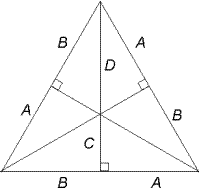
\begin{table}
\centering %necessary in order for the table to be centered
\caption{This is a LaTeX Table}
\begin{tabular}{lcr}
First & $x^2+y^2$ & $\fracab$ \\
Second & 0 & Table Cell \\
Third & $y=\sqrt(1-x^2)$ & End
\end{tabular}
\end{table}
The resulting table is shown below:
\begin{table}
\centering %necessary in order for the table to be centered \\
\caption{This is a LaTeX Table}
\begin{tabular}{lcr}
First & $x^2+y^2$ & $\fracab$ \\
Second & 0 & Table Cell \\
Third & $y=\sqrt{1-x^2}$ & End
\end{tabular}
\end{table}
Only simple table structures are supported--hlines and vertical bars are ignored. However, tables
are of the class LaTeXtable and each has a unique id of LaTeXtable#, where # is a positive integer,
so that CSS styles can be applied to any or all of the tables. Also, the
\displaystylecommand will cause inline mathematics to be typeset as if displayed. \subsection{Lists and Colors} Similarly, numbered and bulleted lists can be rendered using either LaTeX or HTML, and in both cases, items in the list can contain inline math, displayed math, or just about anything. For example, first let's consider the LaTeX \textbf{enumerate} environment \begin{enumerate} \item First Numbered Item \item Second Numbered Item \begin{enumerate} \item Second Item Sublist one with equation \[ \frac {\pi^n-1} {\pi-1} = \sum_{j=0}^{n-1} \pi^j \] where $\pi = 3.14159\ldots$. \item Second Item Sublist Two \end{enumerate} \item Third Numbered Item \end{enumerate} Now let's look at the LaTeX \textbf{itemize} environment: \begin{itemize} \item First bulleted item \item Second bulleted item \item Bulleted item C \end{itemize} These can be easily reproduced using the HTML ol (ordered list) and ul (unordered list) environments. The list above is reproduced below using the ul tag.
- First bulleted item
- Second bulleted item
- Bulleted item C
- First bulleted item
- Second bulleted item
- Bulleted item C
\textcolor{TheColor}{text to be colored}.
For example, \textcolor{blue}{this text is blue} and \textcolor{magenta}{this text is magenta}. The background
of non-math text is colored using
\colorbox{TheColor}{text to be background colored}.
This is sometimes known as \colorbox{yellow}{Highlighting!}
The \textit{textcolor} and \textit{\colorbox} commands can be used inside of equations. Also, the color of an entire equation
can be set using the \color command inside the equation. For example, the LaTeX code
\[ \int \color{#8F001A} _a ^b f^{\prime}(x)\, dx = f(b) - f(a),
\qquad \textcolor{pinegreen}{\colorbox{yellow}{FTOC I}} \]
is rendered as
\[ \int \color{#8F001A} _a ^b f^{\prime}(x)\, dx = f(b) - f(a),
\qquad \textcolor{pinegreen}{\colorbox{yellow}{FTOC I}} \]
A list of allowable color names is included in the appendix. No error checking to insure valid colors is performed.
\subsection{Coordinating LaTeX and HTML: Internet Explorer}
LaTeXMathML allows the coordination of LaTeX and HTML in a MathML compliant browser (see \ref{Browsers}).
It is important to remember that LaTeXMathML is designed primarily for rendering local mathematical structures,
and thus, it should not be used in place of HTML and CSS styling. In fact, LaTeXMathML maps well-defined, larger
LaTeX structures into HTML structures so that HTML/CSS can be used as the larger formatting engine. Because there is
no way of knowing beforehand what types of html and/or math structures a textcolor or colorbox structure might contain,
the use of \textit{textcolor} and \textit{colorbox} in LaTeXMathML should not encompass mixtures of text and equations
(unless inside an equation themselves). Likewise, the \textit{textit}, \textbf{textbf}, and similar commands are
limited to arguments with text only, so that for example the nesting of textcolor and textit commands will
not produce the expected results outside of an equation structure.
An alternative is to embed html commands in LaTeX comments, where a LaTeX comment is any text between a percent sign and
the end of a line. For example,
%<font color="blue"> The measures $a$ and $b$ are commensurate if $\frac a b$ is rational. %</font>renders as %
The measures $a$ and $b$ are commensurate if $\frac a b$ is rational. %
This will also compile in a LaTeX compiler, although the color information is in HTML and will not be used by a LaTeX compiler. Another alternative is to place LaTeX directly into an HTML "container" (div, pre, p, etcetera) whose class is \textbf{LaTeX}. The LaTeXMathML script checks for such containers, and if none exist, then it assumes it should transform the entire web page. If such a "Container" does exist, however, then it will transform LaTeX into MathML+HTML+CSS only within those containers. For example, in order for LaTeX comments and whitespace to be transformed correctly within Internet Explorer, any code to be transformed should be place within an html "div" tag which is itself within an html "pre" tag with a class of "LaTeX", as shown below:
<pre class="LaTeX"> <div> LaTeX code to be transformed by LaTeXMathML </div></pre>This web page contains 3 such structures -- the first beginning before the title and ending below this line,